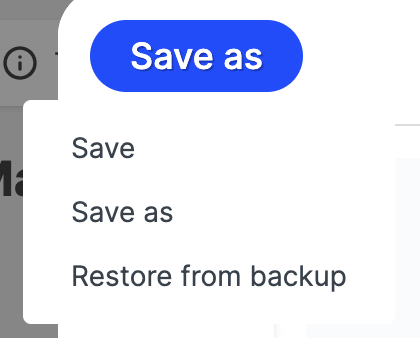Image Editor Backup Features
Image Editor is build upon a forked version of Filerobot Image Editor.
See Filerobot Image Editor Github page for a demo and the default features provided.
Save and Save As
When you edit your image the first time with Image Editor, the save button will have 2 options to select:
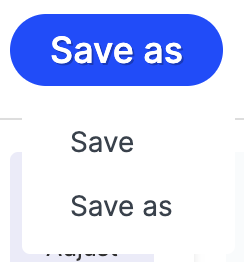
- Option
Savewill save your image with the same filename. On your first save, Image Editor will backup the image. - Option
Save aswill save your image in a new file, with the provided name. If a file with the same name already exists, Image Editor will add a suffix with a number, such as_1. This option might be useful for content creators who want to make variants of the same image (narrow, wide, mobile, etc.)
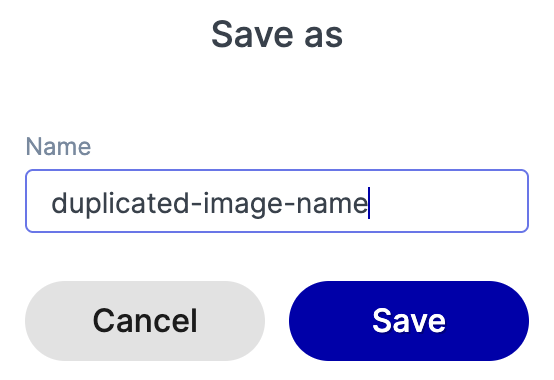
Image backup
If you save your file with Save as, a backup is not created.
After the first Save, the save menu will have a Restore from backup option. Clicking this option will revert all changes you made to the image and restore the file to its original state.